Creating a flourishing online community is quite an accomplishment, of which one should be proud. It takes a lot of work and dedication to bring a community together and get it to a point where it first becomes self-sustaining and then continues to grow.
Success, however, eventually brings new questions. When your community did reach a critical size, you will certainly need to look at more robust solutions that will include advanced features.
They may be questions you’re happy to have, but that doesn’t make them any easier to handle.
One of the most stressful events to come out of a successful community is the need to migrate it to a new platform. You may need to move your community to improve costs, performance, the user experience, flexibility or to achieve a combination of everything. Whatever the reason, the idea of moving a live online community is understandably stressful for anyone and everyone involved.
The platform migration process will always be something that community managers experience with anxiety, but it is definitely possible to reduce the stress involved with community migration significantly. If you’re facing the task of migrating your online community, keeping the following tips in mind as you manage the project will ease the process—and your mind—as things progress .
Create A Plan And Stick To It
Having a solid idea of what you need to do and how you’re going to do it makes any large task easier. Before you get started with your community migration, you should create a plan that outlines all of the major steps from start to finish. One of our clients exaplained very well in an article his Platform assessment process in order to migrate his online community from his former supplier.
Be sure to set key performance indicators (KPIs) to help you track before and after the results of the migration. A few metrics to keep an eye on might include unique logins, new topic discussions, registrations to events, etc...
It’s also a good idea to ask each part of your organisation that has an interest in the community to create a list of what they must have, what they’d like to have, and how these things will improve their work and productivity.
You should also make sure to get a list of any special tools each department might need to enable them to integrate as tightly as possible with the new community platform. Getting all of this set up from the start will be much easier than adding it on later and allow you to measure the success of your platform 
Take The Opportunity To Clean The Clutter And Focus On The Future
Your migration to a new community platform shouldn’t be about creating an exact duplicate of what you currently have. Just like moving a house in the real world, if you’re willing to shed some of the old things that you don’t use anymore, the move will be faster and easier.
Take advantage of the community move to get rid of resources and possibly even whole sections of the community that aren’t being used. Forums with no activity, outdated webinar content, and long-forgotten ebook downloads are all viable candidates to be left to drift away into cyberspace. This is an excellent opportunity to adjust a little bit what you offer to your community members to better fit with their needs.
Don’t Get Hung Up On Little Things
It’s important to remember that no two online community platforms are alike. You’re bound to run into small differences that may seem uncomfortable at first, but you have to keep your eye on the big picture.
For example, the interface for sending a message might be a bit different, but that’s not what the migration is about. Taking a day or two to get used to the new interface pales in comparison to a big boost in performance or the ability to get more users online simultaneously. Small differences will fade away after a short time. The benefits you and your community gain, however, will last long into the future. Be sure to contract with an online community platform supplier that proposes a solid support and onboarding service. 
But what will help you the most is to plan in advance.
Try to do as much as you can in advance so that you’re ready when launch day comes. For example, putting together an FAQ page that explains some of the new features and changes will help you to avoid the need to answer many direct questions on the first days.
Something you could also do is to create some email templates to help you and other staff quickly reply to common email questions, send announcements and any new on-boarding communications. Having a timeline sheet with few buffer weeks to allow unexpected delays will help you to deliver the new platform with minimal stress.
The more prepared you are when the new platform launches, the easier and smoother things will run in those initial days and weeks. Think about the things that your team and your users will most likely be looking for when they encounter the new system. If you have some guidance and solutions in place before everyone arrives, you’ll save loads of time and make the experience better for everyone.
Hivebrite is a leading provider of branded community management platforms and helps all size institutions grow and engage their community - Feel free to visit us or request a demo if you would like to know more.


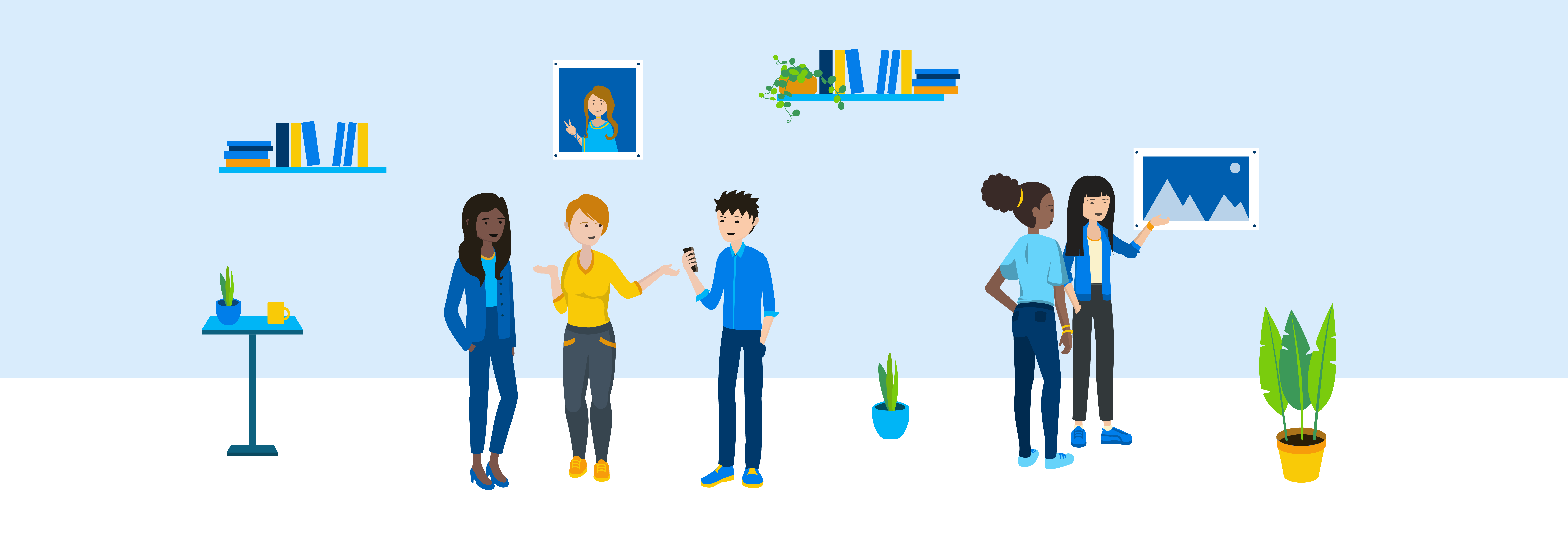
%20(1).png?width=1650&name=hivebrite-logo%20(2)%20(1).png)